T-Shirt Text Designs Generator | Create Custom T-Shirt Text Designs in Seconds
Prompt Description
This prompt is designed to help you generate engaging and creative T-shirt text designs that are tailored to your specific preferences and themes. By providing relevant details about the theme, style, target audience, emotions, and design elements you have in mind, you can guide the AI model to produce unique and captivating T-shirt text designs.
Instructions
- Customize the Theme, Style, and Emotions: Replace the placeholders [Theme], [adjective], and [emotion or feeling] with the relevant details for your design. The theme represents the central idea of your T-shirt design, the adjectives describe the style of the design, and the emotion or feeling conveys the desired mood of the design.
- Define Your Target Audience: Replace [target audience] with the specific group of people you want the design to resonate with. Consider factors like interests, hobbies, or demographics that your T-shirt design should appeal to.
- Choose a Text Phrase and Font Style: Replace [Phrase] with the catchy text you want to include on the T-shirt. Also, indicate the desired font style, such as "bold and playful," "elegant script," or any other style you have in mind.
- Optional Graphic Element: If you have a graphic element in mind that complements the text, replace [graphic element] with a brief description. This element can be an image, symbol, or icon that enhances the overall design.
- Versatility for Different Occasions: Specify [occasion 1] and [occasion 2], indicating two different scenarios or events where the T-shirt design should be suitable. This helps ensure that the design remains versatile and applicable across different contexts.
- Experiment with Colors and Layouts: Encourage the AI model to experiment with color palettes, layouts, and additional text elements. This allows for creative exploration while generating the design.
Creation date: 08/15/2023
You must buy this prompt in order to unlock it
![T-Shirt Text Designs Generator | Create Custom T-Shirt Text Designs in Seconds <p><strong><u>Prompt Description</u></strong></p><p>This prompt is designed to help you generate engaging and creative T-shirt text designs that are tailored to your specific preferences and themes. By providing relevant details about the theme, style, target audience, emotions, and design elements you have in mind, you can guide the AI model to produce unique and captivating T-shirt text designs.</p><p><strong><u>Instructions</u></strong></p><ol><li>Customize the Theme, Style, and Emotions: Replace the placeholders [Theme], [adjective], and [emotion or feeling] with the relevant details for your design. The theme represents the central idea of your T-shirt design, the adjectives describe the style of the design, and the emotion or feeling conveys the desired mood of the design.</li><li>Define Your Target Audience: Replace [target audience] with the specific group of people you want the design to resonate with. Consider factors like interests, hobbies, or demographics that your T-shirt design should appeal to.</li><li>Choose a Text Phrase and Font Style: Replace [Phrase] with the catchy text you want to include on the T-shirt. Also, indicate the desired font style, such as "bold and playful," "elegant script," or any other style you have in mind.</li><li>Optional Graphic Element: If you have a graphic element in mind that complements the text, replace [graphic element] with a brief description. This element can be an image, symbol, or icon that enhances the overall design.</li><li>Versatility for Different Occasions: Specify [occasion 1] and [occasion 2], indicating two different scenarios or events where the T-shirt design should be suitable. This helps ensure that the design remains versatile and applicable across different contexts.</li><li>Experiment with Colors and Layouts: Encourage the AI model to experiment with color palettes, layouts, and additional text elements. This allows for creative exploration while generating the design.</li></ol><p><br></p>](https://ik.imagekit.io/b6q4ycaer/db305cff-3f4f-48df-bf66-af37891e82c9-cover-image-dcfE.png/tr:w-1280,h-548)